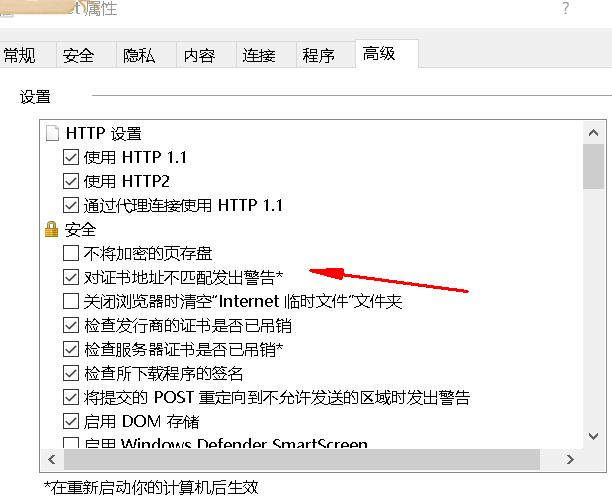2條回答
回復
回復
回答
采納榜
21
10
10
4
2
2
2
2
1
1
1
1
1
1
1
1
1
1
1
1